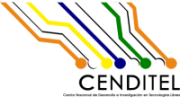| 1 | /* |
|---|
| 2 | Tibisay Movil |
|---|
| 3 | |
|---|
| 4 | Copyright (C) 2013 Antonio Araujo (aaraujo@cenditel.gob.ve), Jose Ruiz |
|---|
| 5 | (jruiz@cenditel.gob.ve), Fundacion Centro Nacional de Desarrollo e |
|---|
| 6 | Investigacion en Tecnologias Libres - CENDITEL. |
|---|
| 7 | |
|---|
| 8 | La Fundación CENDITEL concede permiso para usar, copiar, distribuir y/o |
|---|
| 9 | modificar este programa, reconociendo el derecho que la humanidad posee al |
|---|
| 10 | libre acceso al conocimiento, bajo los términos de la licencia de software |
|---|
| 11 | GPL versión 2.0 de la Free Software Foundation. |
|---|
| 12 | |
|---|
| 13 | Este programa se distribuye con la esperanza de que sea util, pero SIN |
|---|
| 14 | NINGUNA GARANTIA; tampoco las implicitas garantias de MERCANTILIDAD o |
|---|
| 15 | ADECUACION A UN PROPOSITO PARTICULAR. |
|---|
| 16 | |
|---|
| 17 | Para mayor información sobre los términos de la licencia ver el archivo |
|---|
| 18 | llamado "gpl-2.0.txt" en ingles. |
|---|
| 19 | */ |
|---|
| 20 | |
|---|
| 21 | package ve.gob.cenditel.tibisaymovil; |
|---|
| 22 | |
|---|
| 23 | |
|---|
| 24 | import java.io.File; |
|---|
| 25 | |
|---|
| 26 | import android.app.Activity; |
|---|
| 27 | import android.app.AlertDialog; |
|---|
| 28 | import android.content.DialogInterface; |
|---|
| 29 | import android.content.Intent; |
|---|
| 30 | import android.net.Uri; |
|---|
| 31 | import android.os.Bundle; |
|---|
| 32 | import android.util.Log; |
|---|
| 33 | import android.view.View; |
|---|
| 34 | import android.view.View.OnClickListener; |
|---|
| 35 | import android.view.Window; |
|---|
| 36 | import android.widget.LinearLayout; |
|---|
| 37 | import android.widget.TextView; |
|---|
| 38 | import android.widget.Toast; |
|---|
| 39 | |
|---|
| 40 | public class EncryptionResultActivity extends Activity{ |
|---|
| 41 | private String fileToEncrypt; |
|---|
| 42 | private String encryptedFile; |
|---|
| 43 | private String recipient; |
|---|
| 44 | private String pathFileSigned; |
|---|
| 45 | private LinearLayout button_share; |
|---|
| 46 | private LinearLayout button_finish; |
|---|
| 47 | |
|---|
| 48 | @Override |
|---|
| 49 | protected void onCreate(Bundle savedInstanceState) { |
|---|
| 50 | |
|---|
| 51 | //Capturando archivo original |
|---|
| 52 | fileToEncrypt = getIntent().getExtras().getString("fileToEncrypt"); |
|---|
| 53 | |
|---|
| 54 | //Capturando archivo cifrado |
|---|
| 55 | encryptedFile = getIntent().getExtras().getString("encryptedFile"); |
|---|
| 56 | |
|---|
| 57 | //Capturando destinatario |
|---|
| 58 | recipient = getIntent().getExtras().getString("recipient"); |
|---|
| 59 | |
|---|
| 60 | |
|---|
| 61 | |
|---|
| 62 | //Estilando la barra de titulo |
|---|
| 63 | final boolean customTitleSupported = requestWindowFeature(Window.FEATURE_CUSTOM_TITLE); |
|---|
| 64 | |
|---|
| 65 | super.onCreate(savedInstanceState); |
|---|
| 66 | setContentView(R.layout.activity_encryption_result); |
|---|
| 67 | //Estilando Barra de titulo |
|---|
| 68 | if(customTitleSupported) |
|---|
| 69 | getWindow().setFeatureInt(Window.FEATURE_CUSTOM_TITLE, R.layout.title_bar); |
|---|
| 70 | |
|---|
| 71 | TextView archivo_original_a_cifrar = (TextView) this.findViewById(R.id.archivo_original_pdf); |
|---|
| 72 | TextView archivo_cifrado = (TextView) this.findViewById(R.id.archivo_descifrado); |
|---|
| 73 | TextView destinatario = (TextView) this.findViewById(R.id.destinatario); |
|---|
| 74 | |
|---|
| 75 | archivo_original_a_cifrar.setText(fileToEncrypt); |
|---|
| 76 | archivo_cifrado.setText(encryptedFile); |
|---|
| 77 | destinatario.setText(recipient); |
|---|
| 78 | |
|---|
| 79 | |
|---|
| 80 | showDialog("Información:", "Archivo cifrado exitosamente"); |
|---|
| 81 | |
|---|
| 82 | button_share = (LinearLayout) this.findViewById(R.id.button_remove_certificate_zone); |
|---|
| 83 | button_finish = (LinearLayout) this.findViewById(R.id.button_add_certificate_zone); |
|---|
| 84 | |
|---|
| 85 | |
|---|
| 86 | |
|---|
| 87 | button_finish.setOnClickListener(new OnClickListener() |
|---|
| 88 | { |
|---|
| 89 | public void onClick(View v) |
|---|
| 90 | { |
|---|
| 91 | Intent oIntent = new Intent(EncryptionResultActivity.this, TibisayMovilActivity.class); |
|---|
| 92 | oIntent.setAction(Intent.ACTION_VIEW); |
|---|
| 93 | oIntent.setFlags(Intent.FLAG_ACTIVITY_CLEAR_TOP); |
|---|
| 94 | startActivity(oIntent); |
|---|
| 95 | finish(); |
|---|
| 96 | } |
|---|
| 97 | }); |
|---|
| 98 | |
|---|
| 99 | button_share.setOnClickListener(new OnClickListener() |
|---|
| 100 | { |
|---|
| 101 | public void onClick(View v) |
|---|
| 102 | { |
|---|
| 103 | shareIt(); |
|---|
| 104 | } |
|---|
| 105 | }); |
|---|
| 106 | } |
|---|
| 107 | |
|---|
| 108 | |
|---|
| 109 | // funcion para compartir el documento |
|---|
| 110 | private void shareIt() { |
|---|
| 111 | |
|---|
| 112 | Intent shareIntent = new Intent(); |
|---|
| 113 | shareIntent.setAction(Intent.ACTION_SEND); |
|---|
| 114 | File file = new File(encryptedFile); |
|---|
| 115 | |
|---|
| 116 | |
|---|
| 117 | Uri uri = Uri.fromFile(file); |
|---|
| 118 | Log.i("DEBUG", file.getPath()); |
|---|
| 119 | //Log.d("******", getMimeType(file.getPath())); |
|---|
| 120 | //shareIntent.setDataAndType(uri, getMimeType(file.getPath())); |
|---|
| 121 | shareIntent.putExtra(Intent.EXTRA_STREAM, uri); |
|---|
| 122 | shareIntent.setType("application/*"); |
|---|
| 123 | startActivity(Intent.createChooser(shareIntent, getResources().getText(R.string.share_it_using))); |
|---|
| 124 | } |
|---|
| 125 | |
|---|
| 126 | |
|---|
| 127 | /** |
|---|
| 128 | * Crea un dialogo con el titulo y mensaje como argumentos y lo despliega |
|---|
| 129 | * |
|---|
| 130 | * @return void |
|---|
| 131 | */ |
|---|
| 132 | public void showDialog(String title, String msg) { |
|---|
| 133 | |
|---|
| 134 | // 1. Instantiate an AlertDialog.Builder with its constructor |
|---|
| 135 | AlertDialog.Builder builder = new AlertDialog.Builder(EncryptionResultActivity.this); |
|---|
| 136 | |
|---|
| 137 | // 2. Chain together various setter methods to set the dialog characteristics |
|---|
| 138 | builder.setMessage(msg) |
|---|
| 139 | .setTitle(title); |
|---|
| 140 | |
|---|
| 141 | builder.setPositiveButton("Ok", new DialogInterface.OnClickListener() { |
|---|
| 142 | public void onClick(DialogInterface dialog, int id) { |
|---|
| 143 | // User clicked OK button |
|---|
| 144 | //Toast.makeText(getApplicationContext(), "User clicked OK button", Toast.LENGTH_LONG).show(); |
|---|
| 145 | |
|---|
| 146 | } |
|---|
| 147 | }); |
|---|
| 148 | |
|---|
| 149 | // 3. Get the AlertDialog from create() |
|---|
| 150 | AlertDialog dialog = builder.create(); |
|---|
| 151 | dialog.show(); |
|---|
| 152 | |
|---|
| 153 | } |
|---|
| 154 | |
|---|
| 155 | } |
|---|